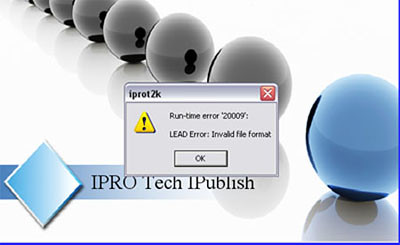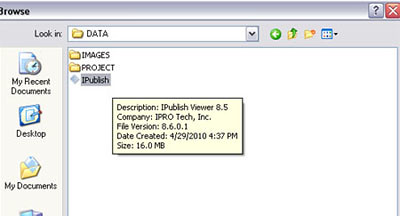We aren't provided the full version of the program -- each disk has a self-executing version built in. The disks with the older version work fine. The new disks load on my laptop with Vista, and on the office desktop with XP, but not on my home desktop. The images in the IPro program are "tiffs." I thought it might be conflicting with the scanner, but I have the same scanner attached to both desktops and one works, and one doesn't.
I spent an hour and a half on the phone with the iPro tech people and they can't figure it out. I spent 6 hours yesterday and a $70.00 buying registry cleaners and file fixers in case it was a file association. No go.
I copied one new disk to a thumb drive and put it on my desktop. I opened "explore" on the desktop version and three files came up: Data, Images and "ipro.exe." I changed the "ipro exe" to "ipro1.exe" and pasted in the "ipro.exe" file from a disk with the old version. It worked and I was so excited. But, when I tried to print to pdf, it said a file was missing and I didn't want to fool with my Adobe files, so now I can read but I can't save individual documents. And, there are 20 disks, I don't want to have to do that for each one.
I need to be able to save individual documents on the disk on my hard drive and not have to sift through 20,000 pages every time I want to review them. When I open the image folder, they are there as "tiffs" and if I try to open them, they open in Windows Fax Viewer. When I look to see what file association my computer is using for 'tiffs' and see if I can change it, the only options are Windows Fax Viewer and some program called "Paint."
I know it's a new build because the ipro.exe files on the disk that won't open have a different ipro graphic than the files on the disk that will open, and a slightly different version number.
While the iPro site has some downloads, they are only for those that have the full version of the program loaded on their hard drives. And I don't have it, just the self-executing version that comes on every disk. The Government gave us a "vista fix" because some lawyers were having a problem getting the program to work with Vista, but I'm not having problems with Vista, just with one desktop running XP.
I've done a ton of google searches for "run time errors" and "invalid file format" and nothing helps.
So, any ideas as to what's causing the problem? If I could figure that out, I'm hoping I can get iPro to come up with a solution.
Update: Some pix:
The error message on the new version:
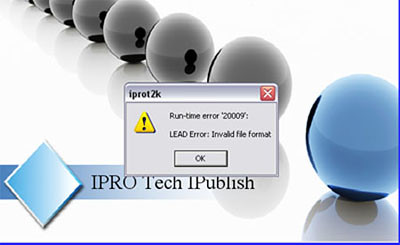
The new version that doesn't work (8.6.0.1):
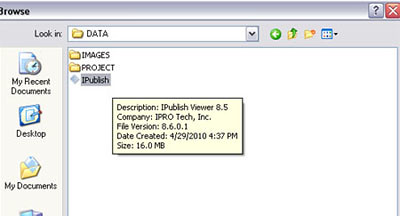
The old version that does work (8.60.00):

The disks that work all have this graphic, as opposed to the graphic in the first picture above: